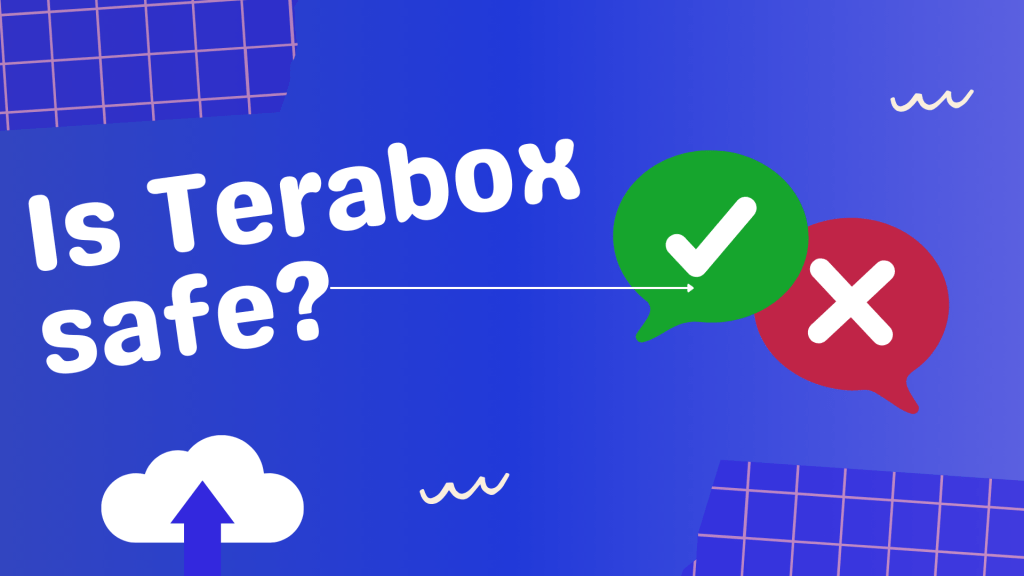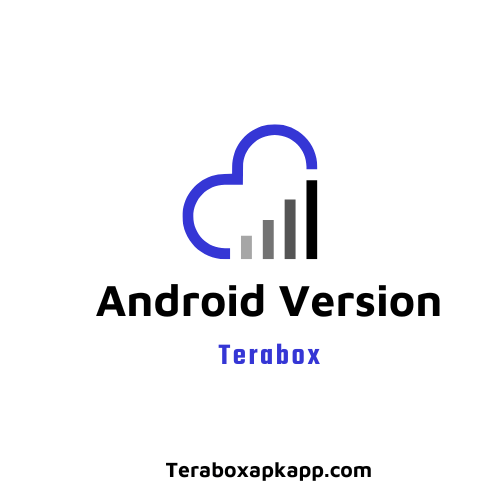Storing and managing files is important for everyone. You may have personal documents or work files to keep safe. TeraBox and Dropbox can help you store and organize your files. Both options give you the space you need to keep your data safe. You can store photos, videos, or other important documents without any worry. Choosing the right one can help you manage your files without any hassle. Keep your data safe and always ready to use. Let’s compare the Terabox vs Dropbox!
TeraBox Overview
TeraBox is a 1TB cloud storage service that lets users store and share files online. It provides generous free storage that attracts many users. The platform is designed for easy access to documents and photos from any device. TeraBox features a simple interface making navigation straightforward. A mobile app allows users to manage files conveniently on the go. Users can create shareable links for easy file sharing with friends and family. For those needing more space, TeraBox offers paid plans with additional features. TeraBox is a practical choice for individuals seeking reliable and accessible cloud storage.
TeraBox Pros and Cons
Pros
- Generous free storage space
- User-friendly interface
- Accessible on multiple devices
- File sharing features
Cons
- Limited features in the free version
- Some users report slow upload speeds
- Paid plans can be expensive
Dropbox Overview
Dropbox is a cloud storage service that allows users to save and share files online. Users can upload files from their computers or mobile devices. The platform automatically syncs files across devices, ensuring access from anywhere. It offers file-sharing features that make it easy to collaborate with others.
Users can create shared folders for group projects and share links to specific files. The service includes a built-in document viewer for various file types. It also supports file versioning, allowing users to restore previous versions. Security features like encryption keep file safe.
Dropbox Pros and Cons
Pros
- Intuitive interface
- Strong file-sharing capabilities
- Integration with many apps
- Good collaboration tools
Cons
- Limited storage on the free plan
- Higher costs for premium plans
- Some users find sync issues occasionally
Features Comparison: TeraBox vs. Dropbox
Here’s a detailed comparison of the features offered by Terabox vs Dropbox.
Storage Space
TeraBox: TeraBox provides 1 TB of free storage. This amount is significant for users who need to store large files such as videos and photos. Users can explore the platform without any financial commitment while having ample space for their data.
Dropbox: Dropbox offers only 2 GB of free storage in its basic plan. This amount is limited for many users. This plan may suit those with minimal storage needs such as basic documents. Users need to upgrade to paid plans for additional storage.
File Sharing
TeraBox: It simplifies file sharing by allowing users to create links for their files. This feature makes it easy to share large files with friends and colleagues. Users can manage access to shared files easily.
Dropbox: It also enables straightforward file sharing. Users can share files with others through links. Users can set permissions for those files. This option provides greater control over shared content.
User Interface
eraBox: The user-friendly interface allows individuals to navigate easily between folders. The layout reduces clutter making it easy for users to find what they need quickly.
Dropbox: It offers a simple and functional interface. It is easy for users to upload files and organize their storage. The interface remains consistent across devices which helps users navigate comfortably.
File Syncing
TeraBox: It allows users to sync files across multiple devices. This feature ensures users can access their files from any internet-connected device. The syncing process is straightforward and reliable.
Dropbox: It provides excellent file-syncing capabilities. Changes made to files update automatically across linked devices. This feature is essential for users who need to access the latest versions of their documents.
Security
TeraBox: It prioritizes user data protection with strong encryption methods. Users can trust that their files are secure from unauthorized access. TeraBox aims to create a safe environment for file storage.
Dropbox: It ensures robust security measures including encryption and two-factor authentication. This added layer enhances user confidence in the platform. Users can feel secure when storing personal or business-critical information.
Collaboration Tools
TeraBox: It currently lacks advanced collaboration features. It focuses on storage and sharing. This makes it less ideal for users who prioritize teamwork on documents or projects.
Dropbox: It offers various collaboration tools. Users can comment on files and collaborate in real time. These features make Dropbox suitable for teams that require seamless communication.
Mobile App
TeraBox: It provides a mobile app for easy file access on the go. Users can upload and share files directly from their smartphones. This feature is convenient for those who manage files away from a computer.
Dropbox: It has a well-developed mobile app. Users can access upload and organize their files easily. This allows for flexibility and productivity while on the move.
Backup Options
TeraBox: It supports automatic backup features. Users can set devices to back up files automatically. This ensures important data is always stored safely.
Dropbox: It also offers backup features for saving important files automatically. This ensures critical documents are not lost. Users can restore files if needed.
You can learn about the more key differences and features in TeraBox with other apps to find the best cloud storage option for you. Click here for more information.
Pricing Plans of Terabox vs Dropbox
Detailed Pricing for Dropbox
- Basic Plan: Free with 2 GB of storage. Limited features make it suitable for casual users.
- Plus Plan: Priced at $11.99 per month. Offers 2 TB of storage and additional features like offline access and file recovery.
- Family Plan: Costs $19.99 per month. Provides 2 TB of shared storage for up to 6 users.
- Professional Plan: $19.99 per month for 3 TB of storage. Ideal for individuals needing advanced collaboration tools.
Affordable Plans with TeraBox
- Free Plan: Provides a generous 1 TB of storage at no cost. Suitable for users needing significant storage.
- Monthly Plan: Costs $3.49 per month for up to 2 TB of storage. Offers unlimited file size uploads.
- Yearly Plan: Priced at $35.99 per year, making it more economical for long-term users.
- Premium Plan: Offers additional features like priority support and enhanced sharing options.
Reviews and Ratings for Dropbox
Dropbox Business has a rating of 4.53 out of 5 stars from 21,572 reviews.
Users like the professional layout for work tasks. It integrates well with Windows and macOS, making it easy to use.
The version control feature helps users see past versions of files. Many appreciate the clear privacy policy.
Users find the file restore feature very helpful. It works well with third-party apps like Microsoft Office and Slack.
Some users wish for more free storage but think paid plans are worth it.
User Experiences with TeraBox
TeraBox has a rating of 4.27 out of 5 stars from 37 reviews.
Users enjoy the simple design that makes file finding easy. Many like the large amount of free storage available.
People say TeraBox is faster for uploading and accessing files. Some want more features but still like it for storage.
Final Thoughts: Which Service is Right for You?
Selecting between TeraBox and Dropbox requires careful consideration of individual needs. Prioritizing large free storage and an easy-to-use design may lead to TeraBox as the better choice. On the other hand, those who value collaboration features and seamless integration with other tools might find Dropbox more suitable.
Assessing requirements and preferences is key to making an informed decision. Each service has unique strengths. The right platform can enhance productivity and simplify file management. Taking the time to evaluate options ensures a selection that aligns well with specific goals and needs.
Frequently Asked Questions (FAQs)
Is TeraBox better than Dropbox for free storage?
Yes, TeraBox offers 1 TB of free storage, while Dropbox provides only 2 GB. TeraBox is a better choice if you need more free space.
Is Dropbox more secure than TeraBox?
Both platforms use encryption to protect user data. Dropbox also offers two-factor authentication, which gives it a slight advantage for business-level security.
Can I use TeraBox and Dropbox on mobile devices?
Yes, both TeraBox and Dropbox have mobile apps for Android and iOS. You can upload, access, and share files easily on the go.
Which platform is better for teamwork and collaboration?
Dropbox is better for collaboration. It offers real-time commenting, shared folders, and strong integration with work tools.
Does TeraBox show ads in the free version?
Yes, the free version of TeraBox includes ads. You can remove ads by upgrading to a premium plan.
Which is cheaper, TeraBox or Dropbox?
TeraBox is more affordable. It offers large storage at a lower price compared to Dropbox’s premium plans.