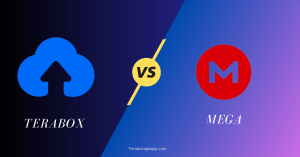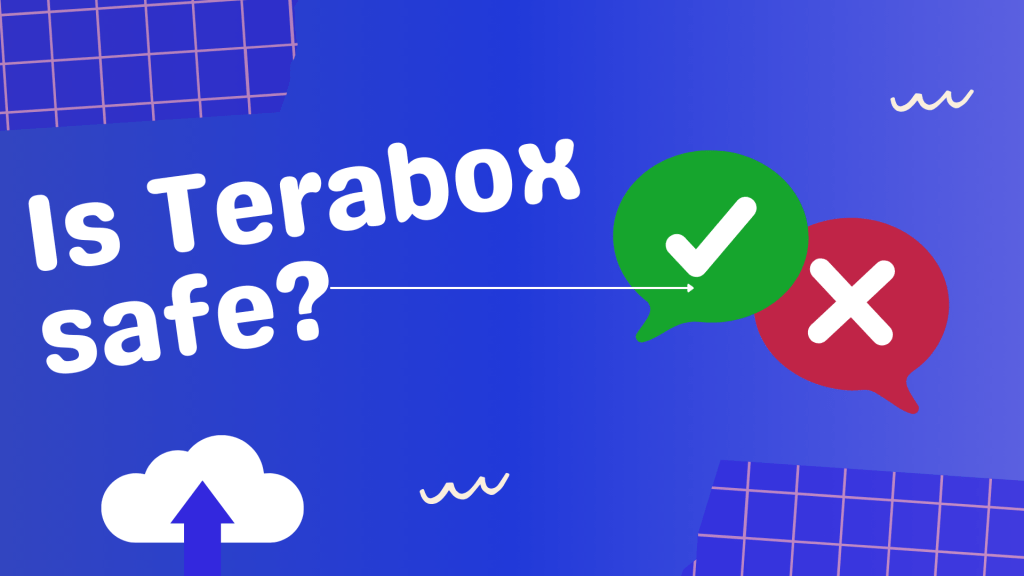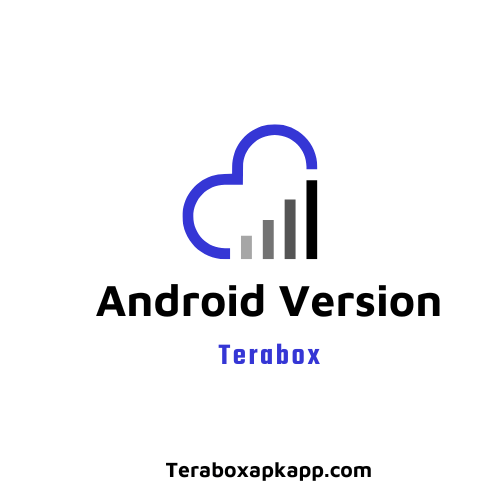Are you getting bored with limited storage options? Choosing the best cloud storage solution can be tough. TeraBox and Mega stand out due to their unique features. TeraBox offers an impressive 1TB of free storage. This option makes it cost-effective. Mega starts with 20GB of free storage, which can increase through referrals. Both platforms perform well, but their pricing, security, and file-sharing abilities differ. This article compares TeraBox vs Mega to help you decide which service fits your needs for space, security, and budget.
TeraBox
TeraBox provides users with 1TB of free storage. The platform features a user-friendly interface that simplifies file management and sharing. Many individuals and businesses seek this affordable storage solution. Premium plans come at competitive prices. The platform supports various file formats and includes backup options to secure important files. TeraBox suits users who value free storage and ease of use. Advanced security features may not be necessary for everyone.
Pros
- Provides 1TB of free storage.
- Offers affordable premium plans at $3.49/month or $35.99/year.
- Features a user-friendly interface for easy navigation.
- Simplifies file sharing without complex settings.
- Includes backup options for important files.
- Supports multiple file formats for uploads.
Cons
- Lacks advanced encryption for data security.
- Offers limited storage expansion options beyond premium plans.
- Performance may slow during high-traffic periods.
Mega
Mega focuses on strong security. The platform offers end-to-end encryption for all files, ensuring user data remains private and protected. Mega starts with 20GB of free storage. Users can expand their capacity through referrals and bonuses. The platform is known for fast upload and download speeds, making it suitable for sharing large files. Customizable sharing options allow users to control access to their files. Mega appeals to those who prioritize data security and seek a reliable cloud storage solution.
Pros
- End-to-end encryption ensures strong security.
- Free storage can increase through referrals.
- Provides faster upload and download speeds for large files.
- Customizable sharing options enhance control.
- Offers secure chat functionality for file discussions.
- Allows versioning of files to recover previous versions.
Cons
- Initial free storage is limited to 20GB.
- Pricing starts at €4.99/month for 400GB, which can be pricey.
- Advanced features may confuse casual users.
Compare TeraBox vs Mega with Their Features
Compare Terabox vs Mega withtheir features. It helps to choose the best option for you. Take a brief look:
Storage Space
TeraBox stands out with its 1TB of free storage. This offering suits users needing ample space without spending money. You can store a significant number of files, including documents, photos, and videos.
Mega starts with 20GB of free storage, which users can increase to 50GB through referrals and bonuses. The smaller free option provides a chance to expand storage with effort.
Pricing
Affordability plays a crucial role in choosing cloud storage. TeraBox offers a premium plan for $3.49 per month or $35.99 per year. This pricing structure makes TeraBox a cost-effective choice for users seeking more features.
Mega’s plans start at €4.99 per month for 400GB. This pricing may seem steep for some users. Advanced features may justify the cost, but it can concern those on a tighter budget.
Security
TeraBox offers a safe platform for storing files. It does not provide the same level of encryption as some competitors. Users can trust TeraBox for decent security without top-tier encryption.
Mega focuses on protecting user data. End-to-end encryption ensures that only you can access your files. This level of security becomes essential if you worry about privacy and data breaches.
Speed and Performance
TeraBox delivers good performance in upload and download speeds. Expect efficient transfers on both platforms.
Mega tends to offer slightly faster transfer speeds, especially for larger files. This advantage matters for users who regularly upload or download extensive data sets.
File Sharing
TeraBox makes file sharing easy. However, it lacks advanced security controls available on Mega. Users can share files conveniently, but security may not be as strong.
Mega simplifies file sharing through encrypted links and customizable permissions. This allows you to control access to your files effectively, making it a better option for sharing sensitive information.
Which is Best?
Selecting between TeraBox and Mega hinges on your specific needs. TeraBox stands out if you need significant free storage and affordable upgrade options. It offers an impressive 1TB of free space, making it ideal for users who need ample room for files without incurring extra costs. Its premium plans are budget-friendly, appealing to cost-conscious users seeking additional features without breaking the bank.
On the other hand, Mega caters to individuals who prioritize security. This platform offers strong encryption for all files, ensuring your data remains private and protected. Mega starts with 20GB of free storage but allows you to expand your capacity through referrals. Its premium options provide robust security features and slightly better performance, especially for larger files. Users who regularly share sensitive information will find Mega’s customizable sharing options particularly beneficial.
Ultimately, your choice depends on what matters most to you. If free space and affordability are your top priorities, TeraBox is an excellent fit. If security and advanced features are more important, Mega stands out as a superior option. Assess your requirements carefully to find the cloud storage solution that best fits your lifestyle and needs.
Conclusion
Selecting the right cloud storage service involves considering your unique needs and preferences. Each option has strengths and weaknesses. Evaluate factors like storage capacity, pricing, and security features. Identify what matters most to you to make an informed choice that aligns with your digital storage requirements.
Taking time to compare options ensures you find the best cloud storage solution for personal or professional use. Making the right decision enhances your overall cloud experience and streamlines file management.