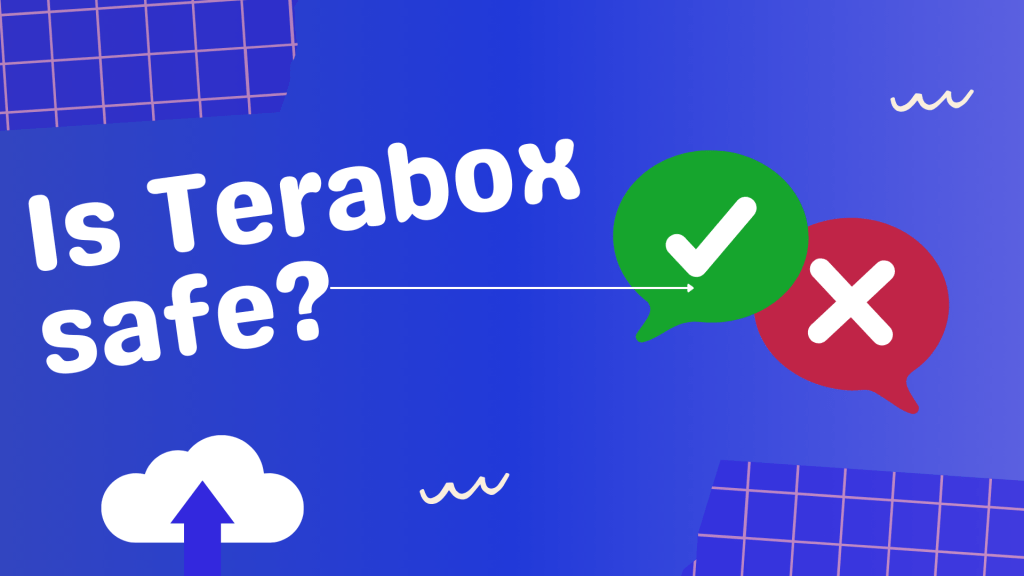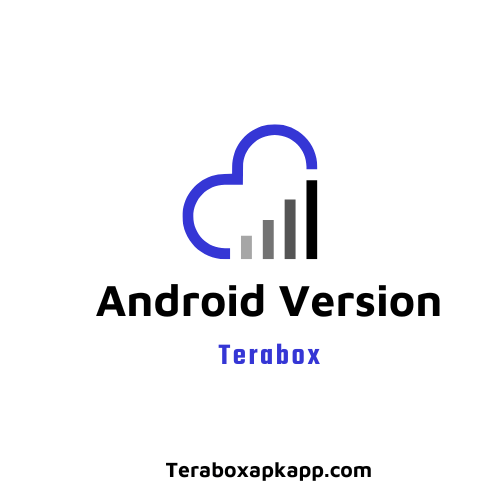Are you trying to choose between Terabox vs traditional hard drives? Your decision can greatly impact how you store and access data. Cloud storage, like TeraBox, offers flexibility and security that hard drives often lack. Imagine having access to your files from anywhere, free from worries about physical damage or limited space. TeraBox stands out with 1TB of free storage and advanced features tailored to your needs.
Cloud solutions streamline your data management, providing convenience that can simplify your life. Understanding the key differences between TeraBox and traditional hard drives helps you find the best storage solution for your lifestyle. Let’s dive into the pros and cons of each option to guide your choice.
What is TeraBox?
TeraBox is a cloud storage service that gives you plenty of space for free. You get 1TB of storage without paying anything. It helps you save, access, and manage your files easily. You can use it on any device without hassle.
You can back up files automatically and share them with others. It also keeps your data safe and secure. TeraBox works well for storing videos, documents, and other content. It is a great choice if you want reliable storage with lots of space.
Pros
- Offers 1TB of free storage
- Accessible from any device with internet
- Automatic backups keep files safe
- Strong security features protect data
- Scalable storage to fit your needs
Cons
- Requires internet access to retrieve files
- It may have limited speeds based on your connection
What is a Traditional Hard Drive?
A traditional hard drive is a storage device that saves your data using spinning magnetic disks. It is also called an HDD hard disk drive. You can store files like photos, videos, and documents on it.
It works by reading and writing data with a small moving arm. This makes it slower compared to modern storage options like SSDs. However, it offers large storage capacity at a lower cost. You will often find hard drives in older computers or as external drives. They are a good option if you need affordable storage for your files.
Pros
- You get a lot of storage space for a low price.
- It can store terabytes of data easily.
- You can find hard drives in most stores or online.
- They work well as external drives for backups.
Cons
- Manual backups are needed to prevent data loss
- Fixed storage limits require buying additional drives
What are the Key Differences Between TeraBox vs Traditional Hard Drives?
TeraBox vs traditional hard drives serve different purposes for data storage. TeraBox is a cloud storage solution, while traditional hard drives are physical devices. Each has its strengths and suits different needs. Here’s a clear comparison Between TeraBox vs Traditional Hard Drives.
Storage Capacity
TeraBox: TeraBox offers scalable storage. You can easily upgrade when more space is needed without buying additional devices. It gives you flexibility as your storage needs grow.
Traditional Hard Drives: Traditional hard drives come with fixed storage limits. Once the drive is full, you need to delete files or buy another one. They cannot be expanded, so adding storage requires purchasing more hardware.
Accessibility and Convenience
TeraBox: It helps you access files from anywhere. All you need is an internet connection. Files automatically sync across your devices, making access easy no matter where you are.
Traditional Hard Drives: Traditional hard drives require physical access. You must carry the device if you want to access your files on the go. This can be inconvenient, especially when traveling or working remotely. Syncing files across devices without manually connecting the hard drive is impossible.
Data Security
TeraBox: It protects your files with encryption and cloud backups. Your data is secure; file recovery is simple if something is accidentally deleted. You don’t need to worry about physical damage or theft.
Traditional Hard Drives: Hard drives are vulnerable to physical damage, loss, or theft. If the drive is damaged, recovering files can be difficult and expensive. There’s also no automatic backup unless you make manual copies.
Portability and Durability
TeraBox: TeraBox requires no physical device. Everything is stored online, so you don’t have to worry about carrying anything. Your files are safe in the cloud, eliminating the risk of damage or loss.
Traditional Hard Drives: Traditional hard drives are portable but fragile. They can get damaged from drops, wear and tear, or accidents. If the hard drive breaks, you may lose data, and repairs are costly.
Cost Considerations
TeraBox: It operates on a subscription model. You pay based on your chosen storage plan, which you can upgrade or downgrade anytime. It provides cost efficiency since you won’t need extra hardware as your storage grows.
Traditional Hard Drives: Involve a one-time purchase, but the costs increase when more storage is needed. If a hard drive fills up, you must buy another one, increasing your expenses. Repairs and replacements also add to the cost over time.
Speed and Performance
TeraBox: It allows fast access to your files through the internet. You can upload and download files quickly without worrying about transfer speeds. Internet speed is the only factor that affects how fast you can work.
Traditional Hard Drives: Traditional hard drives rely on physical connections like USB. Transfer speeds vary based on the type of connection and the drive’s capacity. Larger files may take longer to move between devices compared to cloud-based storage.
File Sharing and Collaboration
TeraBox: It makes file sharing simple. You can send links to others, allowing them to access your files without physically transferring anything. Collaboration becomes easy because everyone can work on the same files in real-time.
Traditional Hard Drives: Traditional hard drives require physical file transfers. It is time-consuming and inefficient, especially when working with large files or multiple people. Real-time collaboration is not possible without manual data sharing.
Scalability
TeraBox: TeraBox offers flexible scalability. You can increase storage as needed without buying new hardware. It grows with you, allowing for easy upgrades.
Traditional Hard Drives: These are limited to their fixed capacity. Once they are full, your only option is to buy a new one. This becomes cumbersome if you need a lot of storage or have multiple drives.
TeraBox Security: Safer than Hard Drives?
TeraBox is more secure than traditional hard drives. It uses encryption to protect your files. Hard drives don’t have this, so anyone can access your data if they steal or damage it.
You don’t have to worry about physical damage with TeraBox. It stores your files in the cloud, safe from crashes or theft. Hard drives can fail or break, putting your data at risk.
TeraBox backs up your files across multiple servers. If one server fails, your data is still safe. Hard drives don’t offer this protection and need manual backups.
You control who can access your files on TeraBox. It uses passwords and two-factor authentication. Hard drives don’t have these features.
Is TeraBox a Better Option for Personal and Business Use?
TeraBox works well for both personal and business use. Take a brief look:
Personal Use:
- Free Storage: TeraBox offers 1TB of free storage, which saves your photos, videos, and files without paying extra.
- Easy Access: You can access your files from any device with internet access.
- Backup: It automatically saves your important files, so you don’t worry about losing them.
Business Use:
- Large Storage: It provides plenty of space for storing business data, so you don’t need physical hard drives.
- File Sharing: You can easily share files with teammates, making it simple to work together.
- Security: It uses encryption and gives you control over who can access your data, keeping your business information safe.
TeraBox is a good choice for personal users needing free storage and businesses wanting secure, easy file management. It offers both flexibility and protection.
Why Choose TeraBox for Large Media Storage?
TeraBox makes storing large files and media simple. It offers 1TB of free storage, allowing space for big files like videos and photos. You can upload large files quickly, and TeraBox ensures smooth transfers, even for media.
Once your files are stored, you can access them anytime without worrying about running out of space on your device. TeraBox lets you stream videos directly from the cloud, so you don’t need to download them. It helps you organize your files, making finding and managing your content easy.
Which Offers Better Long-Term Storage: TeraBox or External Hard Drives?
TeraBox vs external hard drives offer long-term storage, but they work differently. TeraBox stores your files in the cloud, keeping them safe from damage, theft, or device failure. It backs up your data automatically, and you can access your files from any device with internet access. You don’t need to worry about losing files unless you lose access to your account.
External hard drives store data on a physical device. They don’t need the internet and can transfer large files quickly. But they can break, get lost, or be stolen. You must back up your files manually; hard drives can wear out over time.
TeraBox is safer and easier to store in long-term storage. External hard drives give you control but come with risks and need more maintenance.
FAQs
Which is better for long-term data storage: TeraBox or hard drives?
TeraBox is better for long-term storage because it protects data from physical damage and offers automatic cloud backups.
Do I need internet access to use TeraBox all the time?
Yes, an internet connection is required to upload and access files, but some files can be downloaded for offline use.
Are traditional hard drives still useful today?
Yes, hard drives are useful for quick offline access and one-time backups, especially when internet access is limited.
Can TeraBox replace an external hard drive completely?
For most users, yes. TeraBox can replace external hard drives by offering secure storage, easy sharing, and remote access.
Which option is safer for important files?
TeraBox is safer because it uses encryption, cloud backups, and account protection, unlike hard drives that can be lost or damaged.
Is TeraBox suitable for businesses handling large data?
Yes, TeraBox works well for businesses by providing scalable storage, secure file sharing, and easy team collaboration.
Conclusion
In this blog, you will learn the comparison of Terabox vs Traditional Hard Drives. TeraBox offers a safer and more convenient long-term storage option than external hard drives. Its cloud-based system protects your files from damage, loss, or theft and gives you easy access from any device.
While offering fast transfers and full control, external hard drives have risks like physical damage and wear over time. TeraBox provides most users with a better balance of security, convenience, and peace of mind.
Sign up for TeraBox today and enjoy 1TB of free storage with unmatched security and convenience.